SUB-DIVISION WITH SMART TAP TEMPO
DELAY SUB-DIVISIONS WITH SMART TAP TEMPOSet the
Time knob parameter to your desired sub-division, then you can engage the smart
tap tempo by pressing the footswitch twice to get a dynamic sub-division tap
tempo delay.
Press the footswitch once to engage/disengage
the effect. Press twice, to access Smart Tap Tempo. In the meantime, the delay
time is related to tap tempo and current sub-division parameter. (The FS
indicator will flash as current BPM.)
A USB-C port is provided for occasional
firmware updates. Connect the USB cable to a PC and hold the footswitch to
boot-up the device and to enter the DFU (Device Firmware Update) mode. Once
connected you can do firmware updates using DFU updater software.
Features
- 3 delay types in a mini enclosure.
- ΦPhi Digital Delay: Musical digital delay
with golden ratio 2nd repeat head.
- Analog Delay: BBD Warm sound with natural
treble decay.
- Tape Echo: High-frequency saturation and
low-end decay.
- Sub-division with Smart Tap Tempo.
(Maximum: 1500ms)
- True-bypass or Buffer-bypass (Trails).
- Supports Stereo I/O with TRS Cable.
- Low power consumption. (less than 100mA)
- Analog dry signal for low noise and zero
latency.
Specifications
- Input Impedance:1MΩ
- Output Impedance:10kΩ
- Dynamic Range: 103 dB
- DSP Processing: 48KHz / 32-bit
- A/D D/A Sampling Rate: 48KHz / 24-bit
- Power:9V DC (Negative
tip, Optional ACD-006A adapter)
- Current Draw:less than
100mA
- Dimensions:94(L)X51(W)X53(H)mm
- Weight:175g

















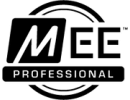








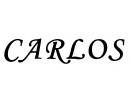







-130x100.jpg)












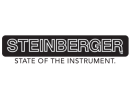
-130x100.jpg)


















