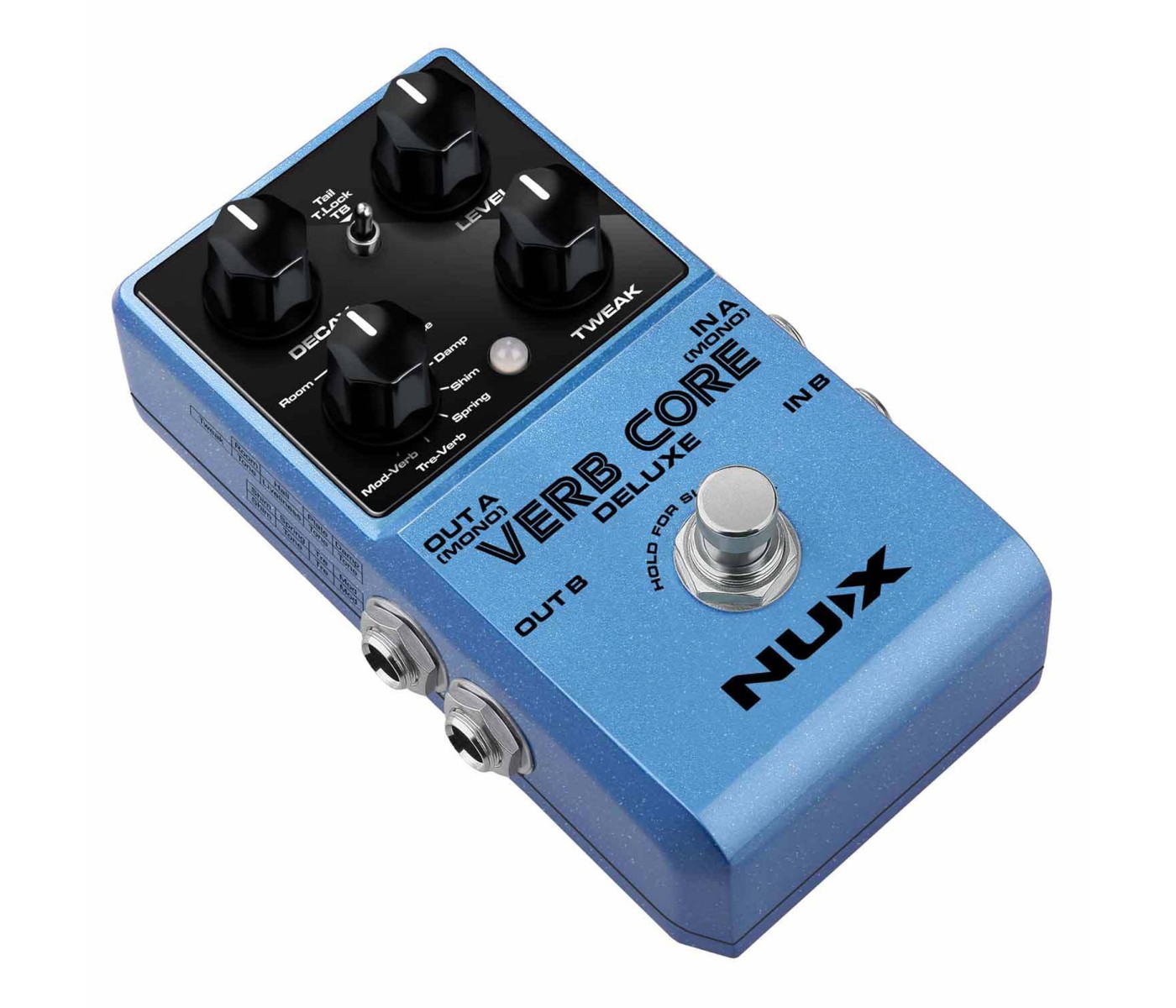NUX Verb Core Deluxe Reverb Pedal Effects
- Brand: NUX
- Product Code: VerbCoreDeluxe
- Availability: In Stock
-
AED 359.00
Ambience in Motion
The NUX VERB CORE DELUXE is a reverb pedal with 8
different types including Room, Hall, Plate, Damp, Shim, Spring, Tre-Verb and
Mod Verb. You can select the reverb type by using the Type knob.
Room reverb simulates a smaller acoustic space. In such a
room, many reflections are absorbed by soft materials, and the sound is
reflected and sustained only by the walls (covered with wallpaper), windows and
maybe some furniture. Room reverb is akin to the normal ambience we’re used to
hearing in the real world.
Hall reverb is based on the legendary Lexicon 224 which
was unleashed in 1978. It has a famously lush reverb tail which single-handedly
defined the sound of an entire era. A large encompassing reverb with warm,
organic decay.
Decay knob
Adjusts the length of reverb time. Adjusts the length of
reverb time.
Level knob
Adjusts the wet/dry mixing level of reverb,from 0% up to 100% when you
turn the knob clockwise.
Reverb Type knob
Selects the Reverb type.
Tweak knob
Adjusts a specific parameter for each reverb type.
Toggle switch
The Toggle switch is used to go between True/Buffer Bypass
and our unique Tone Lock feature. Select Tail to set the pedal to Buffer-Bypass
to keep the reverb spillover while you disengage the effect. TB means
True-Bypass, there is no spillover while you disengage the effect. T.Lock means
Tone Lock. The T.Lock (Tone Lock) function is a quick way to store and lock
your current parameter setting to prevent accidents while on stage. After you
set the parameters, just toggle the switch to T.Lock position, then the LED
indicator will flash GREEN 2 times to store and lock the parameters. Then you
can engage or disengage the effect by the footswitch worry free.
FOOTSWITCH & FS INDICATOR
Press once to engage/disengage the effect. While you
engaged the effect, press and hold the footswitch can trigger Freeze function.
(Hold For Surprise) While the effect is engaged, the FS indicator will
show “Red”. While the effect is disengaged, the FS indicator will turn off.
I/O Jacks
The USB-C port is for firmware updates. Connect USB cable
to a PC and hold the footswitch to boot-up the device and to enter the DFU
(Device Firmware Update) mode. Once connected you can perform firmware updates
using DFU updater software.
In jacks
The audio inputs on the right side of this pedal are
standard 1/4" jacks (mono/TS). Connect your guitar to the In (mono) audio
input on the right side of your pedal using a regular 1/4" instrument
cable. The pedal also accepts stereo signals using a pair of 1/4" TS
cables,to
provide a TURE STEREO output.
For the Mono/Stereo connection applications, please see
below.
Out jacks
The audio outputs on the left side of this pedal are
standard 1/4" jacks (mono/TS). Connect the audio output of your pedal to
the next device in the signal chain, either with a single cable or with a pair
of 1/4" cables if both inputs are used.
For the Mono/Stereo connection applications, please see
below.
Features
- 8
reverb types in a compact enclosure.
- Room,
Hall, Plate, Damp, Shim, Spring, Tre-Verb, Mod-Verb.
- Freeze
function.
- True-bypass
or Buffer-bypass(Tails).
- Supports
Stereo.
- Kill
Dry.
- Low
power consumption. (less than 120mA)
- Analog
dry signal for low noise and zero latency.
Specifications
- Input
Impedance: 1MΩ
- Output
Impedance: 1kΩ
- Dynamic
Range: 104 dB
- DSP
Processing: 48KHz / 32-bit
- A/D
D/A Sampling Rate: 48KHz / 24-bit
- Power:
9V DC(Negative tip, Optional ACD-006A adapter)
- Current
Draw: less than 120mA
- Dimensions:
122(L) X 72(W) X 47(H)mm
- Weight:
270g

















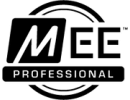








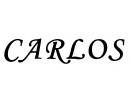







-130x100.jpg)












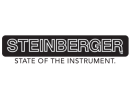
-130x100.jpg)